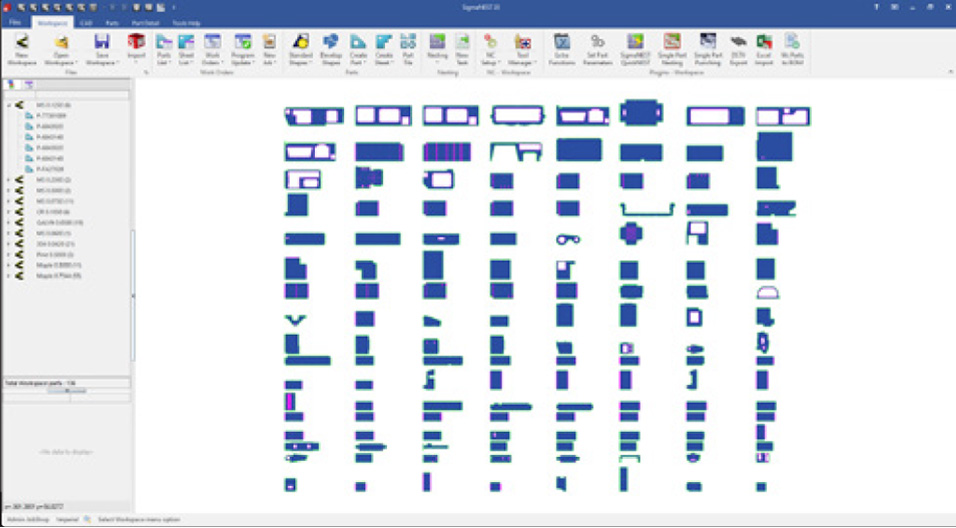
![]() = Included,
= Included, ![]() = Additional module required,
= Additional module required, ![]() = Available in supporting CAD systems
= Available in supporting CAD systems
Note*: CAD Import Direct requires local CAD Installation
| Base SigmaNEST | CAD Import Direct * | CAD Import Plus | |
|---|---|---|---|
| Supported CAD Formats | |||
| SOLIDWORKS | |||
| Solid Edge | |||
| Creo (Pro-E) | |||
| Inventor | |||
| NX | |||
| CATIA (V5, V6) | |||
| Rhino | |||
| Parasolid | |||
| ACIS | |||
| SpaceClaim | |||
| 3D DWG | |||
| IGES | |||
| STEP (Plate parts) | |||
| STEP (Bent parts) | |||
| DSTV | |||
| Filters and Mapping | |||
| Assembly Name Filter | |||
| Part Name Filter | |||
| Cut List Filter | |||
| Material Filter | |||
| Thickness Filter | |||
| Configuration Filter – Assemblies | |||
| Configuration Filter – Parts | |||
| Folder Filter | |||
| BOM Filter | |||
| Non-Sheet Metal Part Filter | |||
| Custom Part Property Mapping | |||
| Sketch to Process Mapping | |||
| Feature Suppression | |||
| Design for Manufacturing (DFM) Support | |||
| Extract CAD model flat pattern | |||
| Custom Coordinate System | |||
| Drilled Hole Recognition | |||
| Combine Mirrored Parts | |||
| Bend Line Detection | |||
| Bevel Recognition | |||
| Partial Depth Contours | |||
| Farside Contour Detection | |||
| Workflow Automation | |||
| BOM Creation | |||