SigmaBEND AP utilizes full 3D simulation to maximize the speed, quality, and efficiency of press brake operations. The ability to interactively change programming parameters provides ultimate control. Verifying bending operations offline frees up valuable machine time, improves first-off reliability, and reduces manufacturing costs.
Through detailed bend instructions, even a less experienced operator can confidently bend a part accurately the first time, while being fully aware of the tooling and bend sequence prior to the start of the program—reducing scrap and delivering further efficiencies to the shop floor.
SigmaBEND AP provides an automatic programming solution to reduce the bend bottleneck through increased accuracy, optimization of setup and tooling, and standardized programming and bend sequencing.
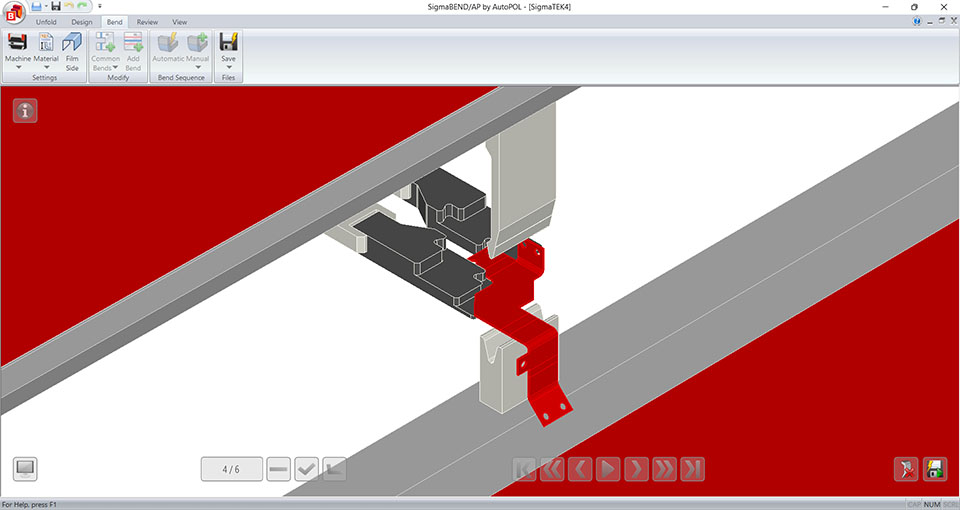
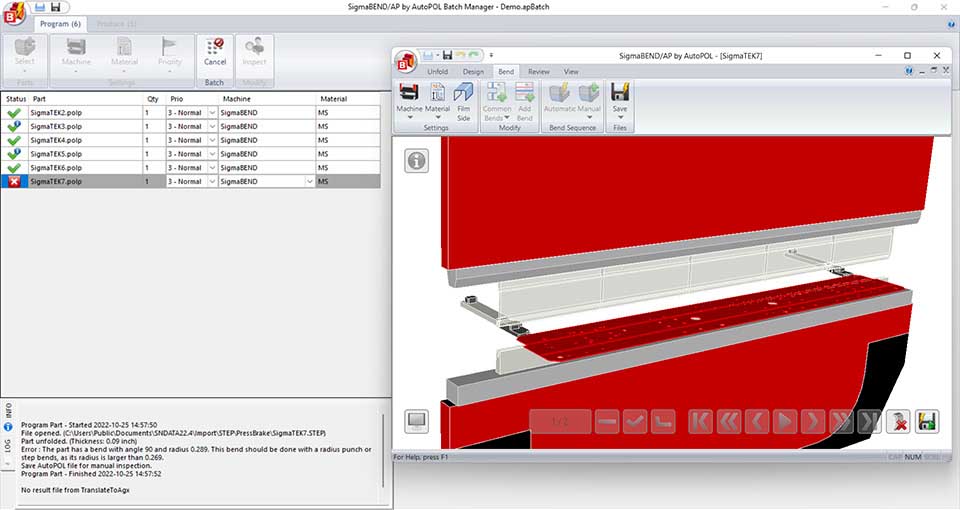

From small job shops with a single machine to large manufacturing companies with hundreds of machines, SigmaNEST offers a complete, custom solution that meets or exceeds your business needs.
Import and unfold 3D models created in any other CAD system. Generate flat patterns containing bend lines, tool angles, and more.
BendSim is a complete press brake programming package. Save valuable production time by simulating programs and eliminating trial and error.
Add even more functionality to SigmaBEND AP AP with the Design add-on. Additional features include parametric modelling, instant flat patterns, and more.